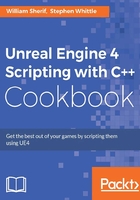
上QQ阅读APP看书,第一时间看更新
Chapter 1. UE4 Development Tools
In this chapter, we will outline basic recipes for getting started in UE4 game development, and the basic tools that we use for creating the code that makes your game. This will include the following recipes:
- Installing Visual Studio
- Creating and building your first C++ project in Visual Studio
- Changing the code font and color in Visual Studio
- Extension – changing the color theme in Visual Studio
- Formatting your code (Autocomplete settings) in Visual Studio
- Shortcut keys in Visual Studio
- Extended mouse usage in Visual Studio
- UE4 – installation
- UE4 – first project
- UE4 – creating your first level
- UE4 – logging with
UE_LOG - UE4 – making an
FStringfromFStringsand other variables - Project management on GitHub – getting your Source Control
- Project management on GitHub – using the Issue Tracker
- Project management on VisualStudio.com – managing the tasks in your project
- Project management on VisualStudio.com – constructing user stories and tasks