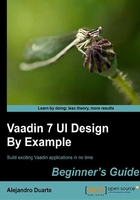
上QQ阅读APP看书,第一时间看更新
Time for action – creating a new Vaadin project
Steps for creating a new Vaadin project are as follows:
- Open a new terminal in your operating system and move to the directory you want your project to be created in.
- Run the command line shown as follows:
mvn archetype:generate -DarchetypeGroupId=com.vaadin -DarchetypeArtifactId=vaadin-archetype-application -DarchetypeVersion=7.0.0 -Dpackaging=war - Enter your preferred groupId and press Enter. For example,
com.example.welcome. - Enter
welcomeas artifactId and press Enter. - Press Enter to accept the default version.
- Press Enter to accept the default package.
- Confirm that everything is OK by typing
Yand press Enter.
What just happened?
If you can see the rewarding BUILD SUCCESS message, you have successfully created your first Vaadin project using Maven. You must have a new directory with all the generated files for your project.
Deploying and running Vaadin applications with Maven
Deploying to Jetty is so common that we just can't break the old tradition of using it to test our application.