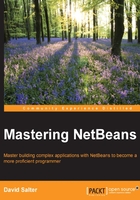
Summary
In this chapter, we took a look at the different bundles of NetBeans that can be downloaded for Java developers. We saw that there are three main bundles for Java developers, namely the Java SE, Java EE, and All bundles. We looked at the differences between those bundles, and saw how to configure the installation of NetBeans for the Java EE and All bundles.
Having seen how to install NetBeans, we also learned how to upgrade an existing NetBeans installation keeping the user directory so that all the configuration data from previous versions of NetBeans is kept.
We then discussed the source code for NetBeans and saw how we can view it online, download zipped distributions of it, and even cloned it from the NetBeans Mercurial repository. We followed this up by learning how to build the NetBeans IDE, both from the command line and from within NetBeans itself.
Finally, we looked at the different command-line options available to NetBeans, and saw how we can change these to change how NetBeans operates.
In the next chapter, we'll look at creating projects and editing within NetBeans, and see how we can become more productive using the IDE.