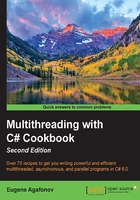
Pausing a thread
This recipe will show you how to make a thread wait for some time without wasting operating system resources.
Getting ready
To work through this recipe, you will need Visual Studio 2015. There are no other prerequisites. The source code for this recipe can be found at BookSamples\Chapter1\Recipe2.
How to do it...
To understand how to make a thread wait without wasting operating system resources, perform the following steps:
- Start Visual Studio 2015. Create a new C# console application project.
- In the
Program.csfile, add the followingusingdirectives:using System; using System.Threading; using static System.Console; using static System.Threading.Thread;
- Add the following code snippet below the
Mainmethod:static void PrintNumbers() { WriteLine("Starting..."); for (int i = 1; i < 10; i++) { WriteLine(i); } } static void PrintNumbersWithDelay() { WriteLine("Starting..."); for (int i = 1; i < 10; i++) { Sleep(TimeSpan.FromSeconds(2)); WriteLine(i); } } - Add the following code snippet inside the
Mainmethod:Thread t = new Thread(PrintNumbersWithDelay); t.Start(); PrintNumbers();
- Run the program.
How it works...
When the program is run, it creates a thread that will execute a code in the PrintNumbersWithDelay method. Immediately after that, it runs the PrintNumbers method. The key feature here is adding the Thread.Sleep method call to a PrintNumbersWithDelay method. It causes the thread executing this code to wait a specified amount of time (2 seconds in our case) before printing each number. While a thread sleeps, it uses as little CPU time as possible. As a result, we will see that the code in the PrintNumbers method, which usually runs later, will be executed before the code in the PrintNumbersWithDelay method in a separate thread.