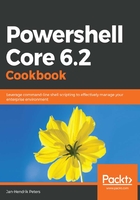
上QQ阅读APP看书,第一时间看更新
How to do it...
Please perform the following steps:
- On a Windows system, you can use many built-in cmdlets with PowerShell Core. Try Import-Module Storage -SkipEditionCheck.
- On a Windows system, type Get-Disk to list all disks. The result should look similar to the following:

- On a Windows system, use Get-Disk -Number 0 | Get-Partition to retrieve the partitions on the first disk:

- On any system, try the Get-Uptime cmdlet to calculate the system uptime.
- Use Get-Culture and Get-UICulture to view the current language settings.
- Review the result of Get-PackageProvider. On a Windows system, additional providers are visible.