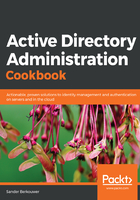
上QQ阅读APP看书,第一时间看更新
Using Windows PowerShell
The Set-ADOrganizationalUnit PowerShell cmdlet is the most elaborate option to modify OUs on Windows Server installations without the desktop experience and through automation of administrative tasks.
The following properties are easily accessible through the Set-ADOrganizationalUnit PowerShell cmdlet:
- City
- Country
- Description
- DistinguishedName
- LinkedGroupPolicyObjects
- ManagedBy
- Name
- PostalCode
- State
- StreetAddress
Simply use the following lines of PowerShell on a system with the Active Directory module for Windows PowerShell installed and hack away on the properties of the OU:
Import-Module ActiveDirectory
Set-ADOrganizationalUnit -Identity "OU=Finance,DC=LucernPub,DC=com" -ManagedBy "CN=User,CN=Users,DC=LucernPub,DC=com"