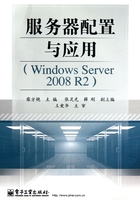
1.3 任务1:安装Windows Server 2008 R2
ABC公司购买的5台服务器要安装Windows Server 2008 R2企业版操作系统,首先需要检查一下服务器硬件条件能否满足Windows Server 2008 R2企业版最低硬件配置要求。
1.3.1 硬件配置
Windows Server 2008 R2企业版对计算机硬件兼容性要求较高,如表1-1所示。
表1-1 Windows Server 2008 R2企业版的硬件要求

1.3.2 安装步骤
STEP1 首先将Windows Server 2008 R2的安装光盘放入光驱,然后在BIOS中修改计算机启动顺序为CD-ROM。开机后,计算机首先查看CD-ROM中是否有可以直接引导计算机启动的光盘,如果找到启动文件,直接进入Windows Server 2008 R2安装程序的输入语言和其他选项,如图1-3所示。

图1-3 语言和其他选项
STEP2 单击“下一步”按钮,在如图1-4所示的对话框中单击“现在安装”按钮。

图1-4 安装Windows
STEP3 在如图1-5所示的对话框中选择要安装的版本后单击“下一步”按钮。

图1-5 选择Windows版本
STEP4 阅读许可条款,选择“我接受许可条款”,单击“下一步”按钮,如图1-6所示。

图1-6 阅读许可条款
STEP5 在如图1-7所示对话框中选择安装类型,这里选择“自定义(高级)”项。

图1-7 选择安装类型
STEP6 选择安装位置,在如图1-8所示对话框中选择将要安装Windows的磁盘分区,单击“下一步”按钮。

图1-8 选择安装位置
STEP7 系统开始安装并提示安装程序已经运行到哪个步骤,如图1-9所示。

图1-9 正在安装Windows
STEP8 安装完成后系统将自动重新启动,第一次启动Windows Server 2008 R2时会自动以系统管理员账户Administrator登录系统。用户首次登录时必须更改Administrator密码,单击“确定”按钮,输入新密码与确认密码后单击向右的箭头图标,如图1-10和图1-11所示。

图1-10 首次登录Windows

图1-11 设置Administrator密码
注意:
系统默认用户的密码必须至少6个字符,并且不可包含用户账户名称中超过两个以上的连续字符,至少包含字母、数字和非数字3种字符。